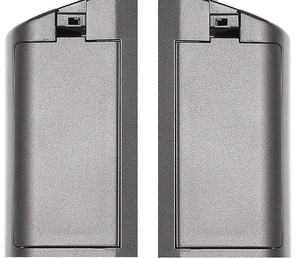What’s black, white and fuzzy? A badger, or, an unfocused night vision viewing screen. Let's fix that!
All the devices in our current range have a manual focus adjustment, this helps the camera to focus clearly at the correct distance from you. You will find the focus wheel on each device typically on the underside of the device near to the IR LED, if you're not sure it will be clearly labelled in the manual. Please get in touch to ask if you’re ever unsure where it is, or want a digital copy of your manual. We’ll be happy to help you!
The best way to get to grips with the focus wheel on your new device is to test it out in the daytime, looking out of a window and see which direction you need to turn the dial to see different distances clearly.
What if adjusting the manual focus doesn't make things clearer?
Sometimes you may find that nothing you seem to do rotating the focus wheel seems to help, everything still looks out of focus, blurry or fuzzy.
If this is the case, press the settings menu button. If the words are clear, you need to keep adjusting the focus wheel to bring the object you are looking at into clear focus.
However, if the words in the menu are fuzzy or blurry, the manual focus isn't causing the issue. You may need to hold the device away from your eyes in order to be able to focus comfortably on the viewing screen.
If you find that you need to hold them too far from your face, you could consider using reading glasses, or a magnifying Fresnel lens to help focus on the close up viewing screen. You might not need reading glasses to read with usually, but as the viewing screen is so close to your eyes, it can mean you need them specifically for this purpose. Though the best option is a device with an adjustable dioptre.
An adjustable dioptre will help bring things into focus!
Currently the only device in our range with an adjustable dioptre, is the Nightfox Prowl monocular. The Prowl has a dioptre built into the eyepiece section, which can be adjusted clockwise or anticlockwise to find your ideal focal length and provide clarity to the image on the viewing screen. You can also use the Prowl with either eye, and connect two Prowls together using the mounting dual bridge accessory to have a binocular if you don't want the standard monocular option.
Don't worry if you need further focal adjustment
If the Prowls dioptre doesn't adjust enough to accommodate your ideal focal length, you could consider purchasing a 37mm Close-up Filter Kit like this one on Amazon. Unscrewing the eye piece of the Prowl and putting in one of the lenses before reattaching the Prowl eye piece, which will thread neatly around the lens. This helps to add extra adjustment outside of the included dioptre if it is needed. The kit comes with lenses in +1,+2,+4, and+10, which should be able to adjust for almost all focal lengths.
And as ever, if you have any questions or difficulties with your device please contact us. We’re always happy to help!

 Trusted Service
Trusted Service 30 Day Return Policy
30 Day Return Policy 2 Year Warranty
2 Year Warranty Worldwide Delivery
Worldwide Delivery